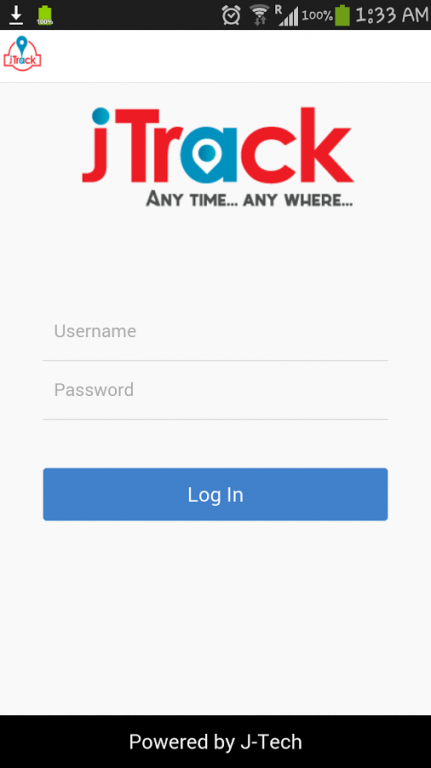J-Track 1.6
Free Version
Publisher Description
Maintenance of every vehicle is critical yet cumbersome, we enable you to maintain your vehicles in an effective manner incorporating all the latest industry standards including GPS Tracking.
Vehicle Tracking System(VTS) can lead to increased efficiency, productivity and accountability of your transportation assets. Implementing VTS will result in reducing operational costs, improving customer service and enhancing security for both your drivers and vehicles.
Feature & Benefit
Locate & Track your vehicle from anywhere, any time
Travel History with maps
Geo Fencing
Anti-theft
Tracing vehicle Speed
Fuel Monitoring
Tripsheet
Features of JTrack
Pay-as-you-go Model
Access from anywhere, anytime
No investment on Hardware/software (SaaS)
No operational & maintenance cost
Just-In-Time reports
Security as per the highest norms and standards
Customizable Dashboard
Mobile Version Support (Android, Java)
Further customization as per the client requirement
About J-Track
J-Track is a free app for Android published in the Telephony list of apps, part of Communications.
The company that develops J-Track is J-Tech. The latest version released by its developer is 1.6.
To install J-Track on your Android device, just click the green Continue To App button above to start the installation process. The app is listed on our website since 2016-08-10 and was downloaded 46 times. We have already checked if the download link is safe, however for your own protection we recommend that you scan the downloaded app with your antivirus. Your antivirus may detect the J-Track as malware as malware if the download link to com.org.jtrack is broken.
How to install J-Track on your Android device:
- Click on the Continue To App button on our website. This will redirect you to Google Play.
- Once the J-Track is shown in the Google Play listing of your Android device, you can start its download and installation. Tap on the Install button located below the search bar and to the right of the app icon.
- A pop-up window with the permissions required by J-Track will be shown. Click on Accept to continue the process.
- J-Track will be downloaded onto your device, displaying a progress. Once the download completes, the installation will start and you'll get a notification after the installation is finished.